Man Called X
Resident asshole
- Joined
- Jul 22, 2006
- Messages
- 19,530
- Reaction score
- 29,852
- Points
- 135
Why in the hell are you running one monitor from your mobo and one from your video card?
So you're saying you plugged the other monitor in to the video card and it worked? Did you have to use the converter? I was under the impression that the video card was DVI out.
Why in the hell are you running one monitor from your mobo and one from your video card?
Have you tried connecting to just the DVI port and leaving the VGA open?
Have you tried connecting to just the DVI port and leaving the VGA open?
This. Get a DVI cable if you have a monitor that supports it, and try running just to the DVI. If that doesn't work, you might have a junked card.
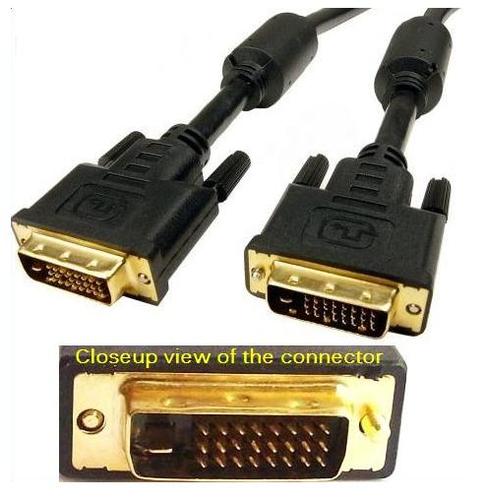
Just tried it. Same thing as when I had both connected...immediately goes into sleep mode.
I think this is what I should have done from the beginning when I was building this thing instead of screwing around with a converter.
If your monitor is going directly into sleep from the DVI only, you busted that DVI port when you unhooked it. My best guess.
Fuck. Any way to test that?
Or should I order the cable, test it out, and keep if it works and buy new video card if it doesn't?
Thanks boys. I learned a lot while I was building this thing, but not enough how to use the words motherboard, port and VGA right apparently.
I'm a wannabe nerd.