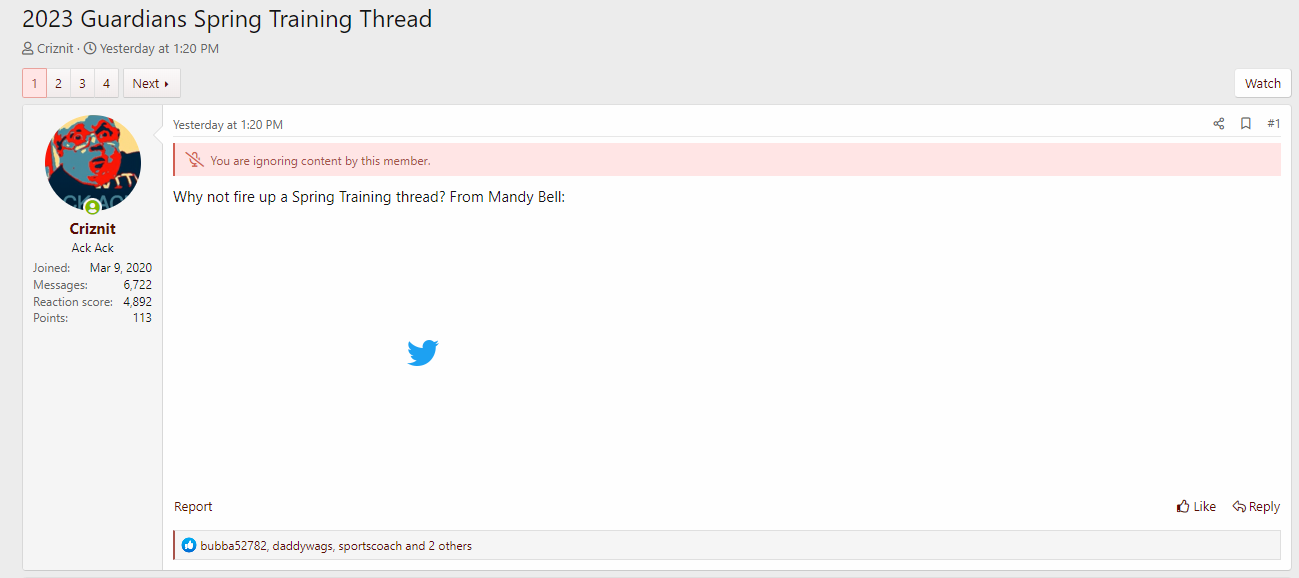- Joined
- Apr 19, 2005
- Messages
- 8,677
- Reaction score
- 7,061
- Points
- 113
Thanks. It was down for me from yesterday AM. Now up.. Thought it was Russian hackers!How in the hell are there people online before me, you know the guy who knew it was coming back online in 5 minutes?