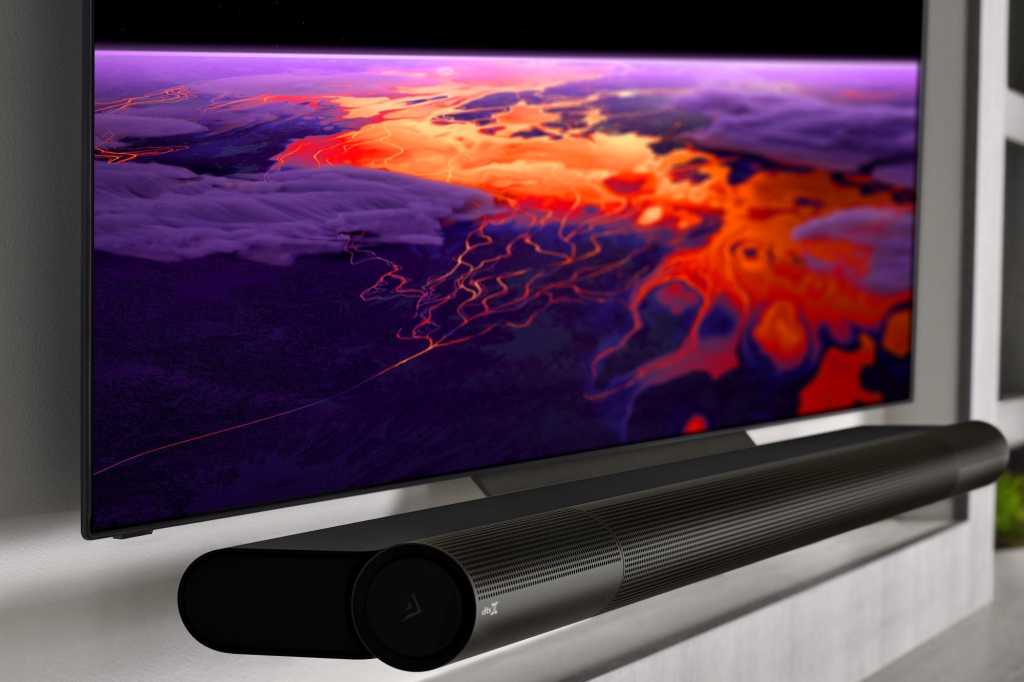Ohio
Woosah
- Joined
- Dec 14, 2011
- Messages
- 41,939
- Reaction score
- 48,791
- Points
- 148
I noticed this as well.The newer episodes have hit higher than the 2- 300 or so nit peak brightness than the first two episodes. The HDR has noticeably improved. Some of the explosions and lasers have to be going over 600 nits that i've seen recently.